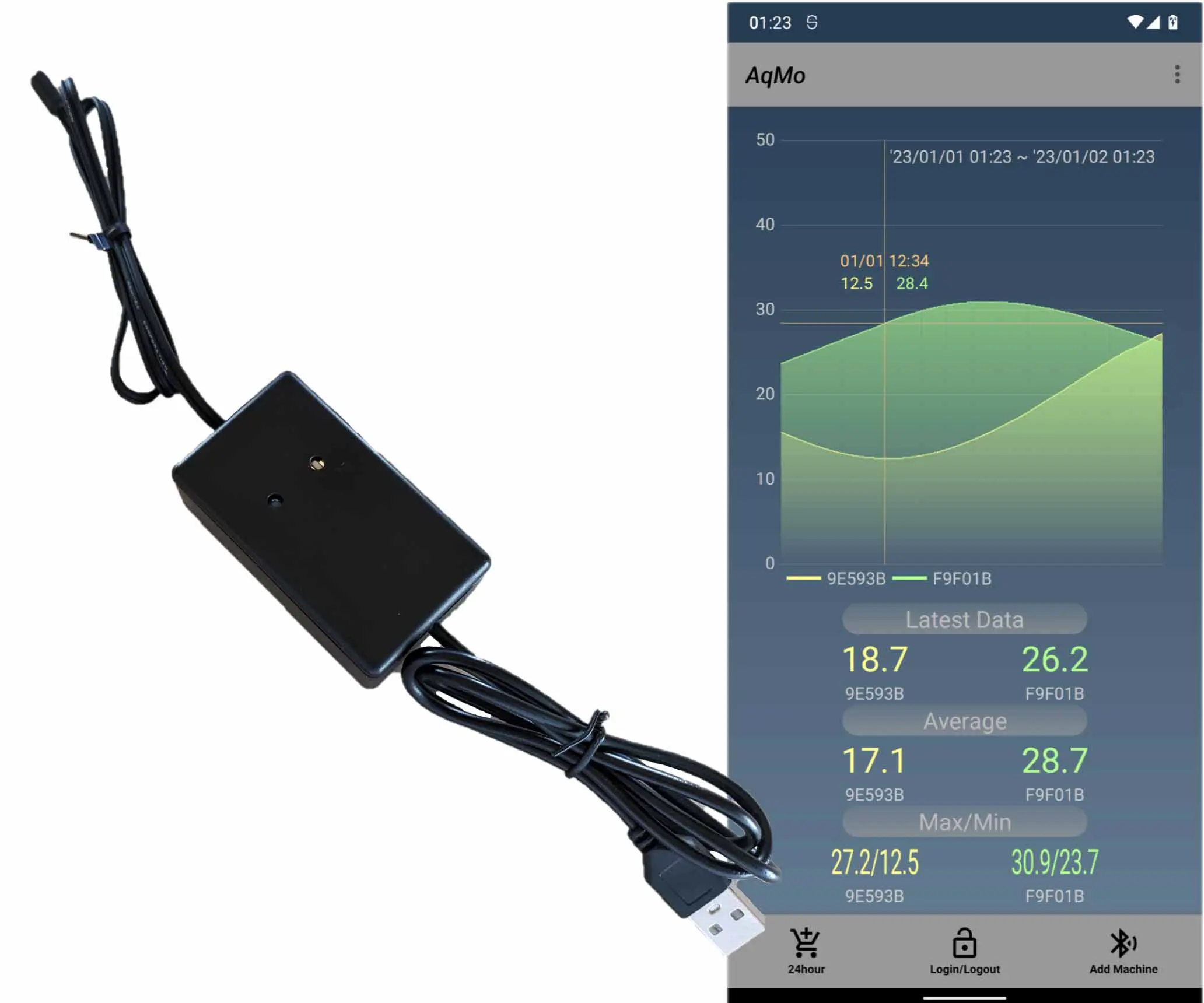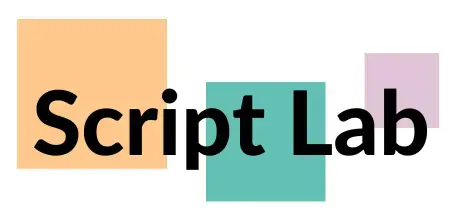Tools
Aquarium
Articles

身延町に関する記事をAIで作成
身延町は山梨県に位置し、身延川と周囲の山々を含む美しい景観で知られています。町内には身延久遠寺などの史跡も点在しています。身延町の経済は農林業と観光業が基盤となっています。著者はAIにこの記事のアウトラインを作成してもらい肉付けをしました。Minobu Town is located in Yamanashi Prefecture and is known for its beautiful scenery, including the Minobu River and surrounding mountains. The town is also dotted with historical sites such as Minobu Kuonji Temple. Minobu Town's economy is based on agriculture, forestry and tourism. The author asked AI to create an outline for this article and flesh it out.
by janitor
Tools
Aquarium
Articles

身延町に関する記事をAIで作成
身延町は山梨県に位置し、身延川と周囲の山々を含む美しい景観で知られています。町内には身延久遠寺などの史跡も点在しています。身延町の経済は農林業と観光業が基盤となっています。著者はAIにこの記事のアウトラインを作成してもらい肉付けをしました。Minobu Town is located in Yamanashi Prefecture and is known for its beautiful scenery, including the Minobu River and surrounding mountains. The town is also dotted with historical sites such as Minobu Kuonji Temple. Minobu Town's economy is based on agriculture, forestry and tourism. The author asked AI to create an outline for this article and flesh it out.
by janitor